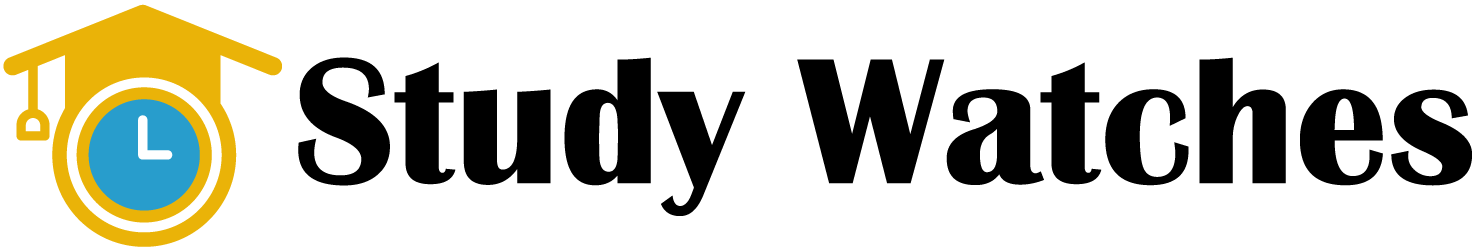If you have a new Nintendo Switch, it’s important to connect it to the internet to enjoy online multiplayer games, download games and updates, and access other online features. However, if your WiFi network requires registration, the process of connecting your Switch can seem daunting. In this article, we will guide you through the process of connecting your Switch to WiFi that requires registration.
Connecting Your Switch to WiFi that Requires Registration
Gather Required Information
Before you begin, you will need to gather the following information:
WiFi network name (SSID)
WiFi network password
Any other required registration information, such as an email address or phone number
Connect to WiFi
To connect your Switch to WiFi, follow these steps:
Turn on your Switch and navigate to the home screen.
Select “System Settings” from the menu.
Scroll down and select “Internet” from the options.
Select “Internet Settings.”
Select your WiFi network from the list of available networks.
Enter your WiFi network password when prompted.
Select “OK” to connect to your WiFi network.
Register Your Switch
Once you are connected to your WiFi network, you may be prompted to register your Switch. This process may vary depending on the network. Some networks may require you to enter an email address or phone number, while others may require you to accept terms and conditions.
Test Your Connection
After you have registered your Switch, it’s important to test your connection to ensure that everything is working properly. To do this, navigate back to the internet settings menu and select “Test Connection.”
If your connection is successful, you should now be able to access online features on your Switch, including online multiplayer games, game updates, and more.
Troubleshooting Tips
If you encounter any issues while connecting your Switch to WiFi that require registration, try the following troubleshooting tips:
- Double-check that you have entered your WiFi network name and password correctly.
- Make sure that your WiFi network is within range and that there are no obstructions that may interfere with the signal.
- Restart your Switch and try connecting to your WiFi network again.
- Contact your network administrator or internet service provider for further assistance.
FAQs
What should I do if my Switch won’t connect to my WiFi network that requires registration?
If your Switch won’t connect to your WiFi network, double-check that you have entered your network name and password correctly. Make sure that your WiFi network is within range and that there are no obstructions that may interfere with the signal. If you still can’t connect, try restarting your Switch and attempting to connect again. If none of these steps work, contact your network administrator or internet service provider for further assistance.
Do I need to register my Switch every time I connect to my WiFi network?
No, you should only need to register your Switch once on a WiFi network that requires registration. After you have registered your Switch, you should be able to connect to the network and access online features without needing to register again.
Can I connect my Switch to a public WiFi network that requires registration?
Yes, you can connect your Switch to a public WiFi network that requires registration. The process of connecting may vary depending on the network, but you will need to follow the same steps of connecting to the network and registering your Switch as you would on a private network. Be sure to read and understand any terms and conditions before connecting to a public WiFi network.
Conclusion
Connecting your Switch to WiFi that requires registration may seem like a complicated process, but by following the steps outlined in this guide, you should be able to unlock WiFi access in no time. If you encounter any issues along the way, don’t hesitate to seek help from your network administrator or internet service provider.