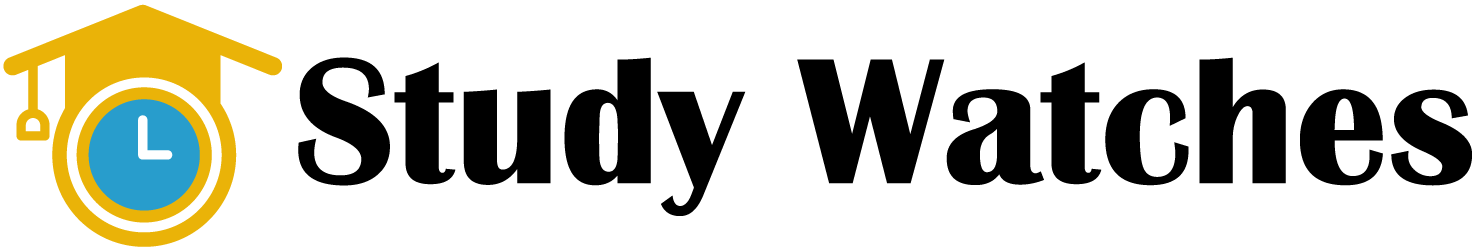Audible is a popular platform for audiobooks, offering an extensive collection of titles for purchase. While it’s possible to buy audiobooks on Audible using credits, many users prefer to buy audiobooks without credits. In this article, we’ll guide you through the steps to buy Audible books without using credits.
Sign In to Your Audible Account
The first step to buying Audible books without credits is to sign in to your Audible account. If you don’t have an account, you’ll need to create one before you can proceed. Once you’re signed in, you’ll be taken to the Audible homepage.
Browse for the Audiobook You Want to Buy
Next, you’ll need to find the audiobook you want to buy. You can do this by browsing the Audible catalog or by searching for a specific title. Once you’ve found the audiobook you want, click on it to go to its product page.
Check the Price
Before you can buy the audiobook, you’ll need to check its price. The price of an audiobook can vary depending on the length of the book and whether it’s part of a series. You’ll find the price listed on the audiobook’s product page.
Choose the “Buy Now” Option
To buy the audiobook without credits, you’ll need to choose the “Buy Now” option on the product page. This will take you to the checkout page, where you’ll be asked to confirm your payment details.
Enter Your Payment Details
On the checkout page, you’ll need to enter your payment details. You can pay for the audiobook using a credit or debit card. Audible accepts most major credit and debit cards, including Visa, MasterCard, and American Express.
Confirm Your Purchase
Once you’ve entered your payment details, you’ll need to confirm your purchase. Check the details of the audiobook and the payment amount to make sure everything is correct. If everything looks good, click on the “Confirm Purchase” button to complete your transaction.
Download the Audiobook
After you’ve confirmed your purchase, the audiobook will be added to your Audible library. You can download the audiobook to your device by clicking on the “Download” button on the product page or in your library. Once the download is complete, you can start listening to the audiobook right away.
FAQs
Can I buy Audible books without using credits?
Yes, you can buy Audible books without using credits. Audible offers a “Buy Now” option on the product page of each audiobook, allowing you to purchase the audiobook using a credit or debit card. Simply choose the “Buy Now” option, enter your payment details, and confirm your purchase.
Is it more expensive to buy Audible books without credits?
The price of an Audible book is the same whether you use credits or purchase it using a credit or debit card. The price of an audiobook can vary depending on the length of the book and whether it’s part of a series. You’ll find the price listed on the audiobook’s product page.
How do I download the audiobook after purchasing it without credits?
After you’ve confirmed your purchase, the audiobook will be added to your Audible library. To download the audiobook, go to your library and click on the “Download” button next to the audiobook. Once the download is complete, you can start listening to the audiobook on your device. If you prefer, you can also stream the audiobook directly from your Audible library without downloading it.
Conclusion
Buying Audible books without credits is a simple process that can be completed in just a few steps. By following the steps outlined in this article, you can buy any audiobook you want on Audible without using credits. Whether you’re looking for a new bestseller or a classic novel, Audible has a wide selection of audiobooks that you can purchase and enjoy.