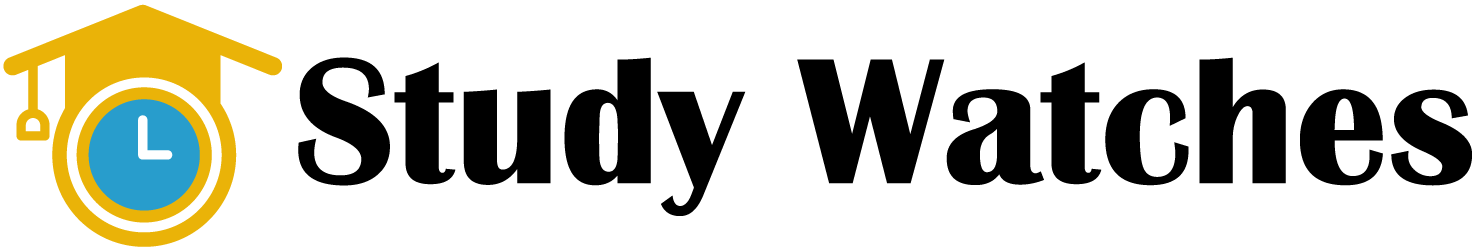These are the most useful practices for the use of e-learning tools, which allow students to access them quickly and achieve success in education.
6 Practices for e-learning
Rapid eLearning tools can be a great help when you need to compete over time while producing better learning projects. In doing so, it does not mean that you randomly develop some e-learning projects and present them in a disorderly way. We really need to develop rapid learning in a powerful and effective way that provides our audience with the ultimate learning experience in a short time.
During the development of rapid learning, the focus is primarily on speed. But apart from speed, you also need to develop a good foundation for your learning projects. In this article, we listed the best practices that can be directed towards the production of rapid effective learning.
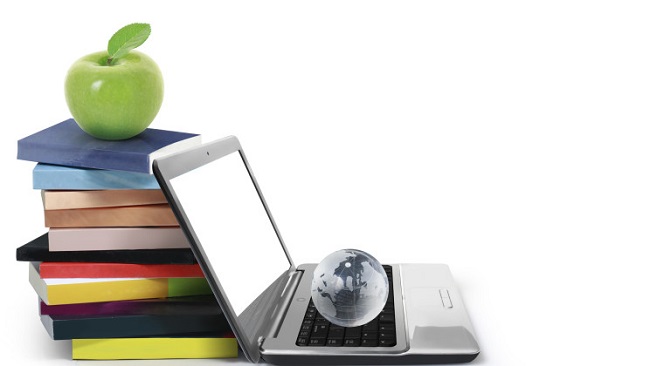
1) Select the most appropriate editing tool
Before making e-Learning with a quick start, it is important that you choose the correct editing tool. Some important features that should be taken into account when choosing a tool are:
- It should be able to be used by everyone.
- Must allow a quick prototype.
- Arrangements should be made for the creation of attractive designs, when necessary.
- Template formation should be allowed to be used in the future.
- Must be compatible with all handheld devices.
2) Plan the basic program structure for students
While the decision to create eLearning fast, you need to plan on the basic structure of your program.
- Try to make it interactive and eye-catching. Keep the devices in mind for the one who is creating fast eLearning; Some good tools allow the creation of programs for specific devices.
- After you focus on the information you are going to share taking into account your target audience, i.e. what kind of students are going to interact.
- The next important aspect is the interactivity of their rapid learning. You may consider including some assignment box exercises or games by which students can apply what they have acquired through the project.
You may also like to read another article on StudyWatches: How universities are struggling with copy online students do?
3) Keep 3 tips in mind when creating a prototype
Creating an image of your team’s complete idea (prototypes) will help you a lot in collaborating with your customers. While writing down your idea, you have to follow 3 basic tips:
- Be quick in creating prototypes in the early hours of your project in order to make sure that you and your clients are going in the same direction.
- There is no need to worry about finishing the prototype, such as incorporating the suggestions of others into a finished project as it becomes very difficult and time-consuming. Therefore, you should try to prepare a sketch so that you can end up creating a fully completed prototype according to your stakeholders.
- Creating prototypes very often is very helpful in relating to your customers to a greater extent.
4) Use Available templates as well as graphics
Using templates and pre-made graphics in your fast learning will greatly accelerate the development process. So if you use a tool of this type of authorship, try to include as many graphics and templates as possible, as this will make it more interactive.
5) Use a fast communication tool
Before you start your project, developing a workbook that is visible and fast will be a great help in making things understandable. Use the appropriate label and page numbers; Add details about what the graphs will include, data of the responsible person and the current state of development of the page.
6) Evaluate the workflow in general
After completing all the steps, you should evaluate the entire workflow of your project. This will certainly help you to analyze what measures you really need, and which ones were unnecessary. These observations will undoubtedly help you during the creation of future fast learning projects.
By following these simple tips, you will be able to create fast effective learning while they catch your eye and are able to provide large amount of viewers information in no time.