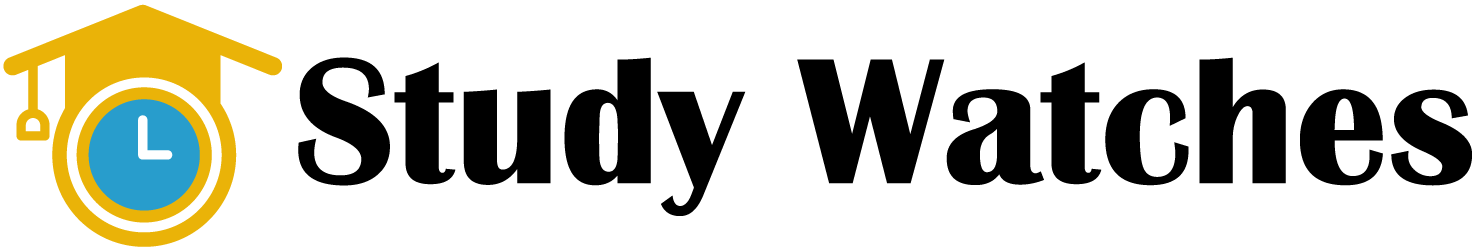New course-The first days of class require programming, planning, gathering interesting documents and sources of information that you will use throughout the course, preparing calendars, agendas and materials, preparing presentations of projects or didactic proposals, creating student lists or designing the first ones. Lessons we have compiled a dozen applications that will help you organize these first weeks. And allow you to prepare the new course also from your mobile or tablet.
TEN APPS TO START THE NEW COURSE WELL
- Tool to organize equipment and jobs, available for Android and iOS. Create and edit boards, collaborate with other teachers, establish workflows. And task lists that can be assigned and completed, exchange files, comment, etc.
- Application specially designed for teachers, allows students to register attendance to class. And make notes about their progress or behavior. It has a version for iOS, Android and Windows .
- One of the essential apps as a virtual agenda. It allows you to save documents, web pages . Or interesting images that you will later use in the classroom, record audio, create lists to organize yourself, prepare your PLE, set reminders and tasks, document a classroom project, etc. In addition, it has an Application Center with complementary apps that add more features. Available for iOS and Android .
- Very useful tool to store documentation that you find on the Internet, to use it in your classes or to revise. Or read it later. You can save articles or videos from the browser or from other applications. Such as Twitter or Flipboard, and allows you to access what is saved offline. It has a web version for iOS and Android .
- App to collect all the pages, blogs and information sources that you often consult, organized by folders. And themes and updated at the moment. It can be used via the web and also as an app on iOS and Android. If you want to see them in another format, such as online newspaper. You can try Newsify , available for iOS.
- A virtual calendar of the creators of the Any.do task tool , which allows you to synchronize with other calendars such as Google Calendar or Exchange. And add more options and possibilities for personalization and connection with other apps such as Facebook. Available for iOS and Android .
- One of the most used applications for iOS, allows presentations to start a class, plan a project. Or organize class or work sessions. Perfect to make visual materials and prepare these first days.
- Blendspace by TES. Application to organize content and create digital lessons, projects and presentations. Includes a database of resources developed by other teachers, in English. It is available for the Chrome browser and for iOS.
- Instant messaging system for the school environment, which allows to communicate. And send documents in a safe and anonymous way. And in addition, to establish reminders and dates of interest. For Android.
- An app to organize the books of the classroom library, which allows to make an inventory of titles. And control which student withdraws and returns them. It has apps for both Android and IOS.