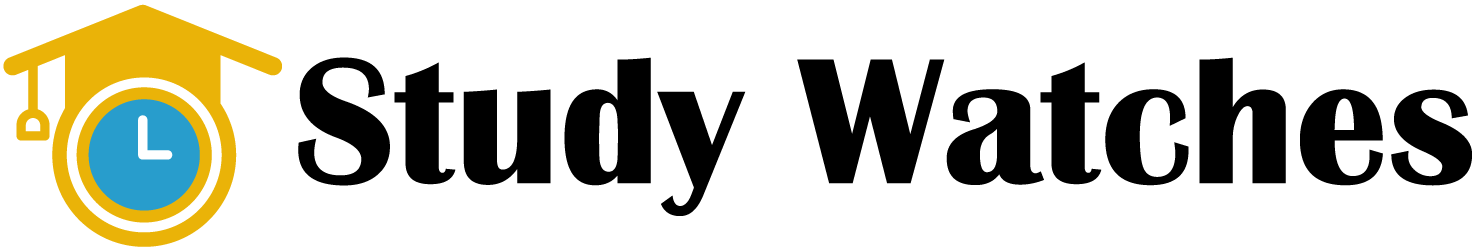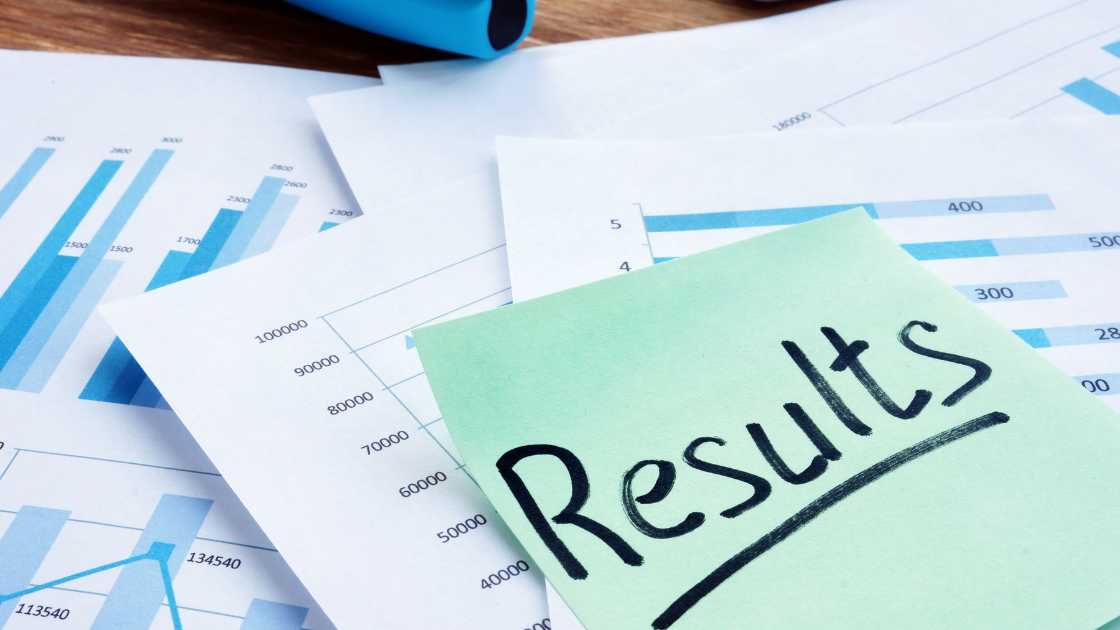In today’s competitive job market, having a clear understanding of your skills and abilities is crucial for career growth. Indeed, one of the world’s leading job search platforms, offers an extensive range of skill assessments to help job seekers showcase their strengths. In this article, we will guide you on how to access and interpret your Indeed assessment results, empowering you to present your best self to potential employers.
Navigating to the Assessment Center
Indeed provides a comprehensive Assessment Center that houses various skill tests. To access your assessment results, start by logging into your Indeed account or creating a new one if you haven’t done so already. Once you’re logged in, follow these steps:
On the top right corner of the page, click on your profile picture or initials.
From the drop-down menu, select “Assessments” to enter the Assessment Center.
Viewing Your Assessment History
Upon entering the Assessment Center, you will find a detailed overview of your assessment history. This page displays the assessments you have completed, along with your scores and any relevant certifications.
Exploring Individual Assessment Results
To delve deeper into the specifics of each assessment, follow these instructions:
Click on the assessment title that you wish to explore further.
On the assessment’s page, you will find a breakdown of your performance, including the number of questions attempted, correct answers, and your percentile rank.
Understanding Your Scores
Indeed assessment results are presented in different formats, depending on the type of assessment. Here are three common scoring systems you may come across:
Percentage: Some assessments provide a percentage score, indicating the proportion of correct answers out of the total questions attempted.
Proficiency Level: Certain assessments categorize your performance into proficiency levels, such as Beginner, Intermediate, Advanced, or Expert. These levels indicate your skill level relative to other test-takers.
Percentile Rank: Assessments using percentile ranks compare your performance against others who have taken the same test. A higher percentile rank signifies that you performed better than a larger percentage of test-takers.
Leveraging Certifications and Badges
Indeed offers certifications and badges for certain assessments to highlight your achievements. These credentials can be shared on your resume, LinkedIn profile, or other professional platforms, adding credibility to your skill set.
Identifying Areas for Improvement
Assessment results not only showcase your strengths but also highlight areas where you may need improvement. Use this valuable feedback to focus your efforts on enhancing specific skills and knowledge.
Utilizing Assessment Results in Job Applications
Now that you have a clear understanding of your Indeed assessment results, it’s time to leverage this information in your job applications. Consider these strategies:
Highlight your top assessment scores on your resume or CV to grab the attention of potential employers.
Emphasize relevant certifications and badges to showcase your commitment to professional growth.
Tailor your cover letter to align your assessment results with the skills and qualifications required for the job.
FAQs
How do I access my Indeed assessment results?
To access your Indeed assessment results, log into your Indeed account and click on your profile picture or initials at the top right corner of the page. From the drop-down menu, select “Assessments” to enter the Assessment Center. Here, you will find a detailed overview of your assessment history and can explore individual assessment results.
What information can I find in my Indeed assessment results?
In your Indeed assessment results, you can find valuable information regarding your performance in the assessments you have completed. This includes the number of questions attempted, the number of correct answers, and your score in either percentage, proficiency levels, or percentile ranks. Additionally, you may also receive certifications or badges for certain assessments, which can enhance your professional profile.
How can I use my Indeed assessment results to improve my job search?
Your Indeed assessment results can be utilised to boost your job search in several ways. First, you can highlight your top assessment scores on your resume or CV to showcase your expertise to potential employers. Second, by emphasising relevant certifications and badges, you can demonstrate your commitment to continuous learning and professional development. Finally, you can tailor your cover letter to align your assessment results with the specific skills and qualifications required for the job, making your application more compelling and relevant. Leveraging your assessment results effectively can give you a competitive edge in the job market and increase your chances of landing your desired role.
Conclusion
Indeed assessments are powerful tools that can help you stand out in the job market by demonstrating your expertise in specific areas. By following the steps outlined in this article, you can easily access and interpret your Indeed assessment results, enabling you to present a compelling case to prospective employers. Leverage your newfound insights and certifications to unlock new opportunities and pave the way for a successful career journey.